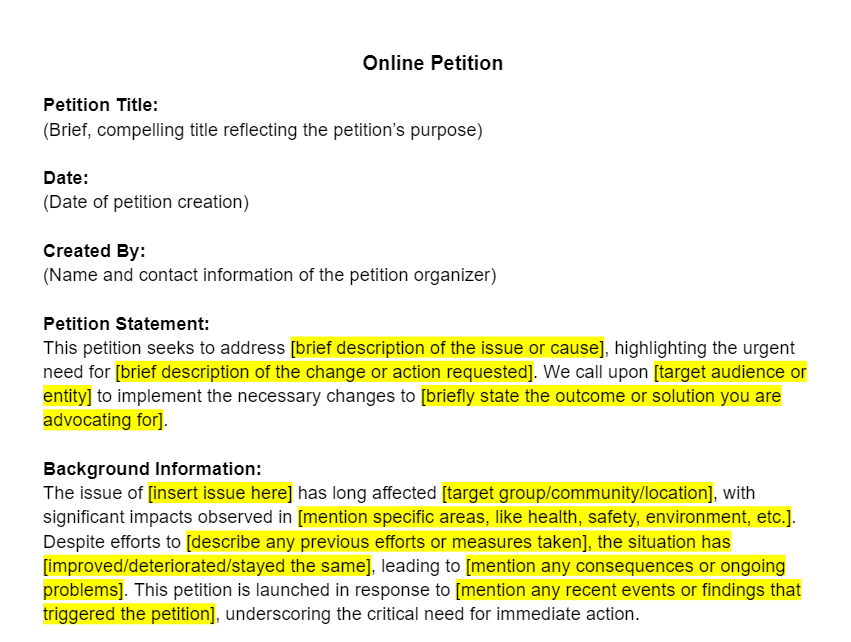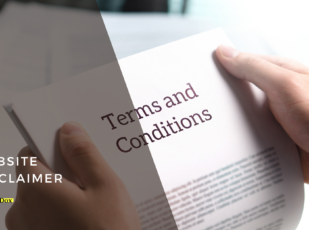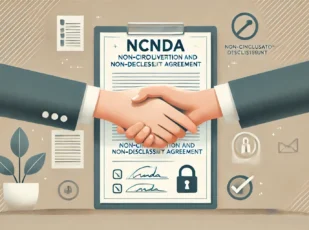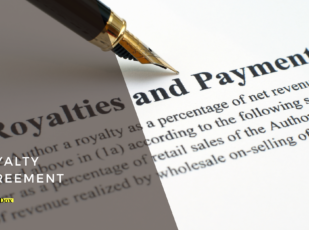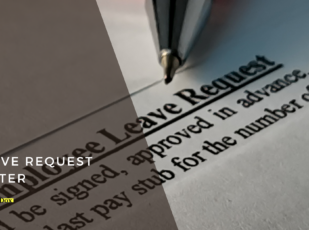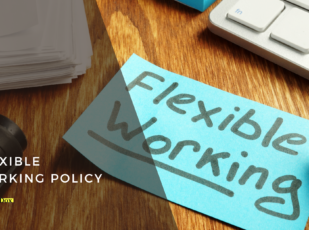Online Petitions Template
8 Downloads
Health and Social
January 2, 2025
Sayantani Dutta
Petitions show the powers that be that worthy initiatives have collective support for a specific issue, forcing decision-makers to take action. These forms aren’t just for nonprofit organizations. While many nonprofits utilize them, anyone can start an online petition, regardless of legal or public standing. Petitions truly bring truth to the saying “There is power in numbers.”
Some municipalities and states give citizens the right to form a “citizen initiative” where people can circulate a petition online or in physical format with the goal of passing legislation via a “ballot referendum.” This method bypasses the need for approval by local or state elected officials to pass the legislation. An initiative petition is a legally binding document and the rules for running it vary from state to state.
In this post, we’ll cover everything you need to know about launching and running a petition and give you an online petition form template you can use to gather signatures and rally support for any cause.
When Should You Start a Petition?
It’s time to start a petition if you feel showing broad public support for an issue will help it achieve its mission. If there is no current petition for the issue, create an online petition. These digital forms are super easy to share on your social media accounts to rally more support for your cause.
A petition isn’t just about collecting a list of signatories, it’s also a powerful tool used in lead generation strategies. Organizations can leverage the petition to attract more awareness and support for their cause. For instance, nonprofits like Change.org use petitions to not only drive awareness and initiate change but also to headhunt new volunteers for the organization and build a larger donor base for financial support.
Before you head online and create your first petition, check with local decision-makers in your area to see if they’ll handle the petition, in many cases, they’ll agree to help. But there are many instances when that’s just not possible or you experience resistance from these decision-makers.
If that’s the case, it’s time to take matters into your own hands and start an online petition yourself. When community leaders and officials see your petition generating interest with hundreds or thousands of submissions, they might change their minds and join you in your quest to inspire change.
How to Prepare an Online Petition Form
The way you prepare and structure your online petition form matters a great deal when it comes to the number of signatures you receive from your supporters. The language used in the petition must be clear and concise, cutting to the action you want the signers to take as quickly as possible. Include a brief description of the issue your petition addresses and present the solution immediately after laying it out.
Every petition should address the target using a call to action that motivates the supporter. You’ll need to spell out what action you want them to take to ensure you get as many petition signatures as possible for your campaign. If you’re advocating for or against a piece of legislation, reference it in the petition. It’s a good move to include a statistic or fact that shows the signer the scale of the issue.
Structuring the Petition Template
Your petition must include the following fields for your supporters to input their contact information including their first name, last name, phone number, and email address.
You can add additional fields asking the signer for their city and state of residence, residential address, affiliations to local groups, organizations, or professional bodies, and a call to action asking the signer if they would like to volunteer their time and effort to your campaign. The petition must also have a field for the signer’s signature.
Think about how the decision-maker will reference the petition and customize it accordingly. It’s also important to consider the length of the petition. The reality is that no matter how worthy your cause is, people get put off when they have to complete a long-winded form. In other words, the more fields you have in the petition form, the fewer signatures you’ll collect.
While an online petition dramatically improves the reach of your campaign into your prospective supporter base, there is still room for paper petitions, especially for local initiatives. Combining paper and online petition forms is a great way to attract more supporters to your cause.
Integrating Your Online Petition to Digital Interfaces
If you embed your online petition on a landing page or website you can drive traffic to those pages without getting out onto the street to sign people up. Digital signatures on online petitions are legally binding and just as valid as real signatures.
Make sure that visitors don’t need to log into the site or landing page to sign the petition or you won’t get as many signatures. Make it as easy as possible for people to read and sign the petition and adding extra clicks or steps into the process will deter some users.
You also have the option of designing dedicated apps to host the online petition. Using an app gives you the ability to add real-time notifications when people sign the petition and you can make it easy for people to download the app by posting a QR code to the app download on your social media pages or physical outdoor media around town, or online.
Hosting an online petition on your website in CSV format allows you to link it to various integrations, such as your CRM, giving you more functionality in data capturing and lead generation. Integrate it into a workflow and automate the entire process from signup to notifications and follow-up.
Download a Petition Form Template from FreshDox
Get more signups for your cause with our fully customizable online petition form template. Our form builder is user-friendly and easy to customize with any form fields you want to include in your petition template. Choose your fonts, create custom fields, and streamline your free petition to suit your needs.
FreshDox offers you a free 7-day trial of our platform when you sign up for a Basic or Premium account. Basic accounts get three free downloads weekly, and there is no download limit for Premium account holders.
FreshDox Online Petition Form FAQs
Can I add custom fields to the FreshDox online petition template?
Yes. Our petition form is fully customizable to your needs and you can add as many fields as you like to support the goals of any worthy cause. Write out your content and drag and drop it onto the template, it’s as simple as that.
How do I make sure my online petition template keeps its formatting when I share it digitally?
At FreshDox, we recommend downloading our template in PDF format if you want to share it digitally. PDF preserves the design of the petition and its layout regardless of the device or operating system the recipient uses to open and e-sign the document.
What online petition formats are available from FreshDox?
Our online petition templates are available in PDF and Microsoft Word formats for Basic and Premium account holders.
Related Templates
Discover more templates that align with your needs and preferences.

Ready to Sign Up?
Sign up for FreshDox.com’s 7-day trial and discover why so many individuals and businesses trust us for their legal document template needs.
- Cancel any time
- 7-day free trial
- From 300+ Customer Reviews